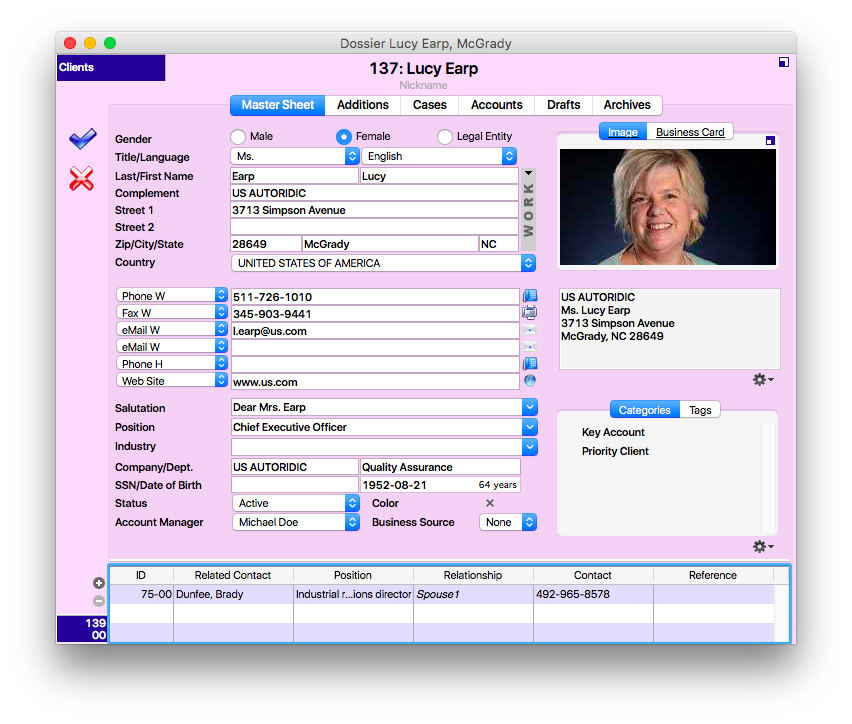How Can I Add a Spouse in timeSensor LEGAL?
You may add a couple in one single dossier or use separate - but linked - dossiers for each spouse.
Use a Common Dossier for a Couple
It is usually more practical to use a single dossier for a couple. In this case, chose the title "Mr and Ms". If the couple uses the same family name, you can add both first names in the corresponding field:
If the family name is different, you can add the spouse in the "Complement" field:
Use Separate Dossiers for Each Spouse
In some situations, you may prefer to use separate dossiers for each spouse. You may link the dossiers with an appropriate relation, e.g. "Spouse1 - Spouse2". This method only makes sense if you're not addressing both spouses at the same time.
[A33]
Related Articles
How do I add markers?
This article has been machine translated. If you find any errors, we would be grateful if you could report them to translation@timesensor.com. Markers are used to record structured additional information in the master data sheet and to be able to ...How can I add a country in timeSensor LEGAL?
If you cannot find a country in the country selection, you can easily add it manually. To do this, click on Addresses and open the master sheet of any client. Select the Country field and scroll down to the bottom where you can then select ' ...How Can I Add a Digital Signature?
Adding your signature to timeSensor LEGAL is easy. Start by scanning it and saving the file on your desktop. Then, open any 4D template as a draft. In our example, we're using the letter template. Open the action menu at the bottom left and choose ...How do I add default deadlines?
This article has been machine translated. If you find any errors, we would be grateful if you could report them to translation@timesensor.com. Standard deadlines are offered in the deadline calculator, i.e. when creating new deadlines, in the ...How can I add and change accounts?
This article has been machine translated. If you find any errors, we would be grateful if you could report them to translation@timesensor.com. This entry shows how to be able to independently maintain and update the chart of accounts stored in ...