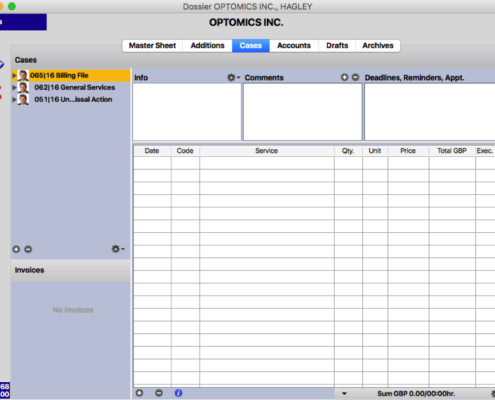How Can I Create a Collective Invoice?
When a client has several cases, you may want to enter services in each case individually, but create a collective invoice. To do this, you will need an invoice file (billing file), which is a case used exclusively to invoice other cases (but which does not itself contain services).
Set Up
Create a new case and give it a name such as "BILLING FILE". Select the invoice defaults in the case settings and set the case to "invisible" in the Timesheet.
Next, place the cases which will be invoiced collectively under the invoice file, using the key combination "CMD" + "Right arrow". These indented cases are now subordinated to the invoice file.
Invoicing
Your staff will enter their services in the corresponding cases, as usual. When it's time to send the invoice, transfer all services to the billing file, using the command "Transfer from subordinated cases". We recommend that you use the case names in the title row. You can now create the collective invoice from the invoice file. You can easily structure the service lists by subordinated cases.
Warning: If you're using title rows, do not attempt to reorganize services in the invoice file. You will mix up the services from the various subordinated cases and will not be able to create a list sorted by subordinated cases.
Related Articles
How do I create a collective invoice?
If a client has many mandates, the desire may arise to record services on the individual mandates but to bill them in the form of a collective invoice. In order to accomplish this, you should set up a fee file (billing file). This is a mandate on ...Why is an advance not automatically credited to an invoice?
When an advance invoice is created, it is necessary for it to be printed in order to be successfully placed and archived. On the other hand, it must be booked as paid to be credited to an invoice. Nevertheless, this may not happen automatically. You ...Mandates and sub-mandates in timeSensor LEGAL
General In a client’s dossier, you can create an unlimited number of mandates. The mandates can be organized hierarchically as a mandate tree with any level of depth. Creating a Hierarchical Mandate Structure The following illustration shows a ...How to create an invoice template in a foreign currency?
To display and convert your invoices into different currencies, you must first enter edit mode. Please note that accounting always remains in the home currency. The settings described below affect only the invoice document, not the invoice record. ...How does archive division work in the mandate?
Problem: An invoice was created in the Max Muster file, which is automatically included under attachments oppositewas. Explanation: An archive division is stored in the mandate, which has now been deleted. In this archive classification, the box ...