How do I find archived mandates?
Archiving hides mandates and makes them invisible in the dossier. Would you still like to access an archived mandate, or even reactivate it? This post shows how to do it.
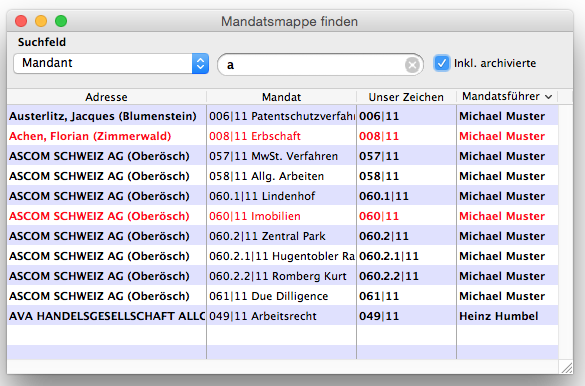
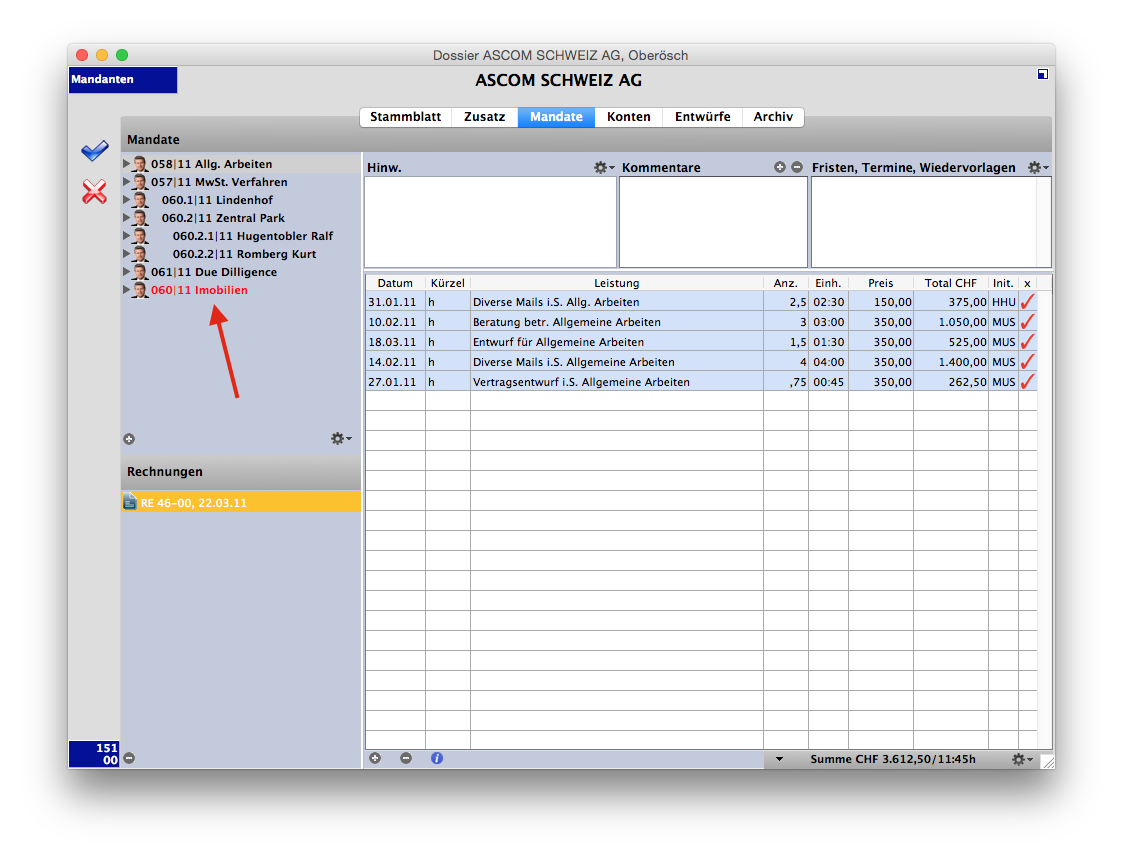
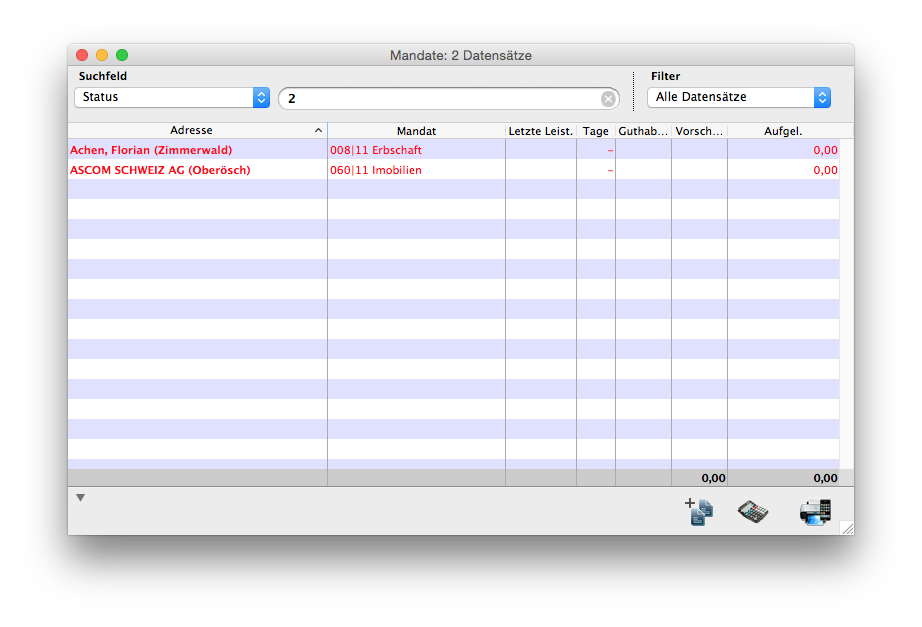
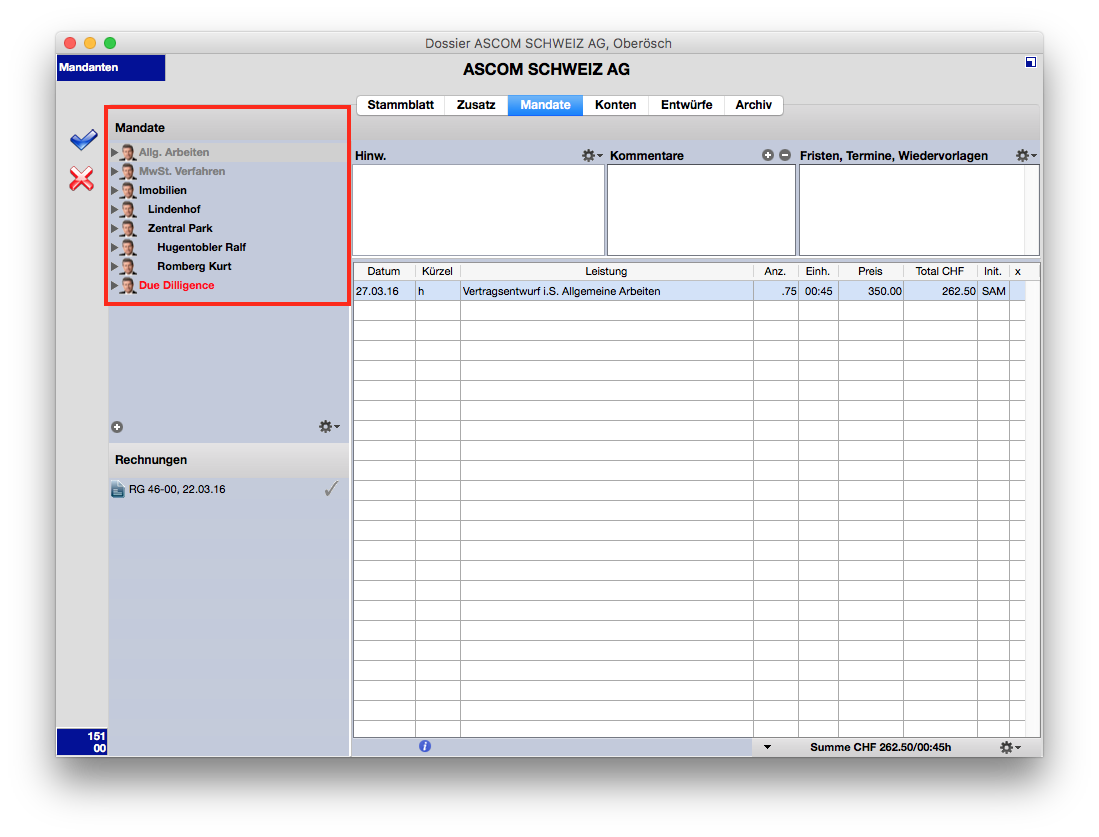
Not a customer yet? Contact us. It is our pleasure to advise you!
Mandate folders
The Find mandate folder dialog allows you to include archived mandates in the search using a checkbox. If you click on the Incl. archived checkbox, archived mandates will also appear in the list. These are displayed in red and, like all other mandates, can be opened by double-clicking. If you open the corresponding dossier from an archived mandate folder, the archived mandates will also be displayed in red there. You can easily open and reactivate archived mandate folders or mandates.dossier
If you hold down the SHIFT key (capital letters) when opening a dossier until you are on the Mandates page, the archived mandates are displayed in red in the mandate list. This way you can easily double-click on an archived mandate and convert it back into an active mandate.mandate list
If you hold down the SHIFT key (capital letters) when opening the Mandates list in the Finance area, the archived mandates are also displayed in the list. By searching for the status , you can only display the archived mandates. To do this, select the search field Status and enter 2 . The Status field contains a 0 for active mandates, a 1 for inactive mandates and a 2 for archived mandates.Difference Inactive & Archived
If you set the status of a mandate to Inactive , it can no longer be edited. However, it can be seen in the dossier. The color of the inactive files can be recognized by the font with a gray background. The mandate is paused when the status changes to inactive . If, on the other hand, the mandate is set to archived , it disappears from the dossier overview and is therefore complete. The font of this file appears in red .Related Articles
How can I delete mandates?
This article has been translated by a machine. If you find any errors, we would be grateful if you could report them to us at translation@timesensor.com. Delete the mandate To delete a warrant for which no service has yet been entered, use the grey ...How Can I Find Archived Cases?
Archived cases are hidden. You won't find them in the dossier. In this entry, we will show you how to access or reactivate archived cases: Case Folders In the window "Find Case Folder", check the box "Incl. archived" to include archived cases in the ...How do I find mandate folders and the mandates associated with an address?
The Find mandate folder... search dialog in the personal workspace allows you to quickly find the required mandate folder based on existing information: Option 1: Search by file number If the file number precedes the mandate name, set the menu of the ...How can I speed up the creation of mandates?
This article has been machine translated. If you find any errors, we would be grateful if you could report them to translation@timesensor.com. Due to the many setting options, creating a new mandate can take some time. To save time and to ensure that ...Mandates and sub-mandates in timeSensor LEGAL
General In a client’s dossier, you can create an unlimited number of mandates. The mandates can be organized hierarchically as a mandate tree with any level of depth. Creating a Hierarchical Mandate Structure The following illustration shows a ...