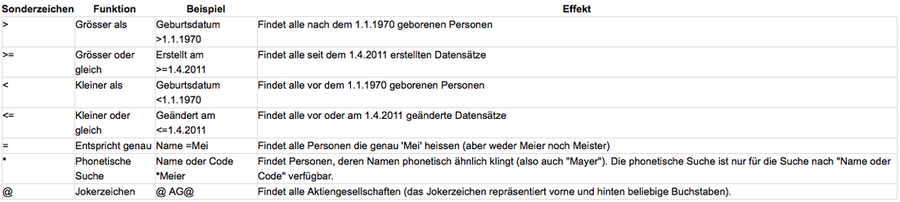How do I use special characters in the search field?
The search field helps you to quickly find the desired datasets. To do this, first select the database field in which you want to search in the search field menu.
As soon as you enter something in the search field, the data displayed will be filtered according to your input. In this way, you can quickly reduce the data records displayed to the desired selection. There are some special characters in the search field that you can use to influence the search (the phonetic search is only available for addresses).
Not a customer yet? Contact us. It is our pleasure to advise you!Related Articles
How Can I Use Special Characters in the Search Field?
The search feature will help you find records quickly. Start by choosing the database field which you want to search through. As soon as you start typing, the search feature will start filtering the results, quickly reducing the number of records on ...How do I create an additional field?
Additional database fields can be set up in the Additional tab of the dossier window. For example, it can be stored who signs the Christmas card from the office, whether the person is invited to the Christmas aperitif or who should receive the office ...What Format Should I Use to Archive Emails?
In General It may seem advantageous to save emails in the same native format as the one used by your email client (e.g. Apple Mail, Outlook, Thunderbird, etc.). This will create a file that can be opened by your email client. Unfortunately, there is ...How do I use the LEDES interface in timeSensor LEGAL?
This article has been machine translated. If you find any errors, we would be grateful if you could report them to translation@timesensor.com. General The LEDES (Legal Electronic Data Exchange) Standard is a set of file format specifications designed ...How do I set up a Windows server for use with timeSensor LEGAL Classic?
General This article describes how a Windows server must be set up to use timeSensor LEGAL. The configuration described in this article is binding in the sense of the General Terms and Conditions of timeSensor LEGAL. These instructions apply to ...