Why aren't the code numbers of my address records unique?
timeSensor LEGAL uses two types of numbering for address data records:
The last two digits of the record ID ( 00 in the picture) designate the entity. If you manage multiple entities in timeSensor LEGAL, the record ID ends with 00 for the first entity, with 10 for the second entity, and so on. A data record ID 123-10 shows you that the relevant data record was created in entity 2.
The address code is also used to number addresses. However, the code numbers of the address data records are not necessarily unique and can be changed manually. Address codes can be useful to keep the old address numbers in the form of the address code after a data migration. On the other hand, address codes can be used to bring related records together using the same code.
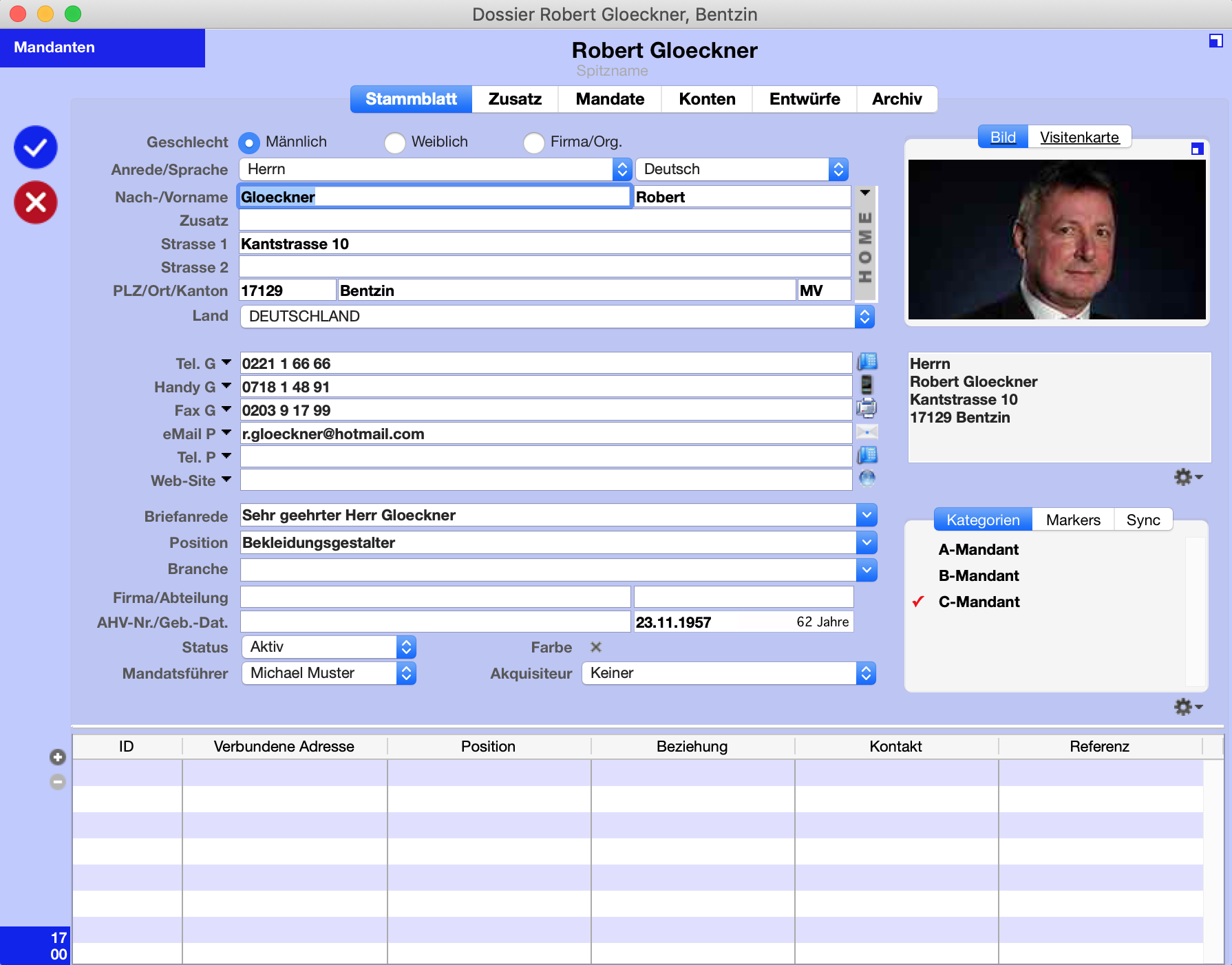
In the example shown, all employees of the company Muster & Sample have the address code 191 and the different ID's . The code can also be changed later by holding down the Alt key and clicking on the data record ID in the lower left corner of the dossier. Now the system allows you to enter any address code, which can be different from the record ID.
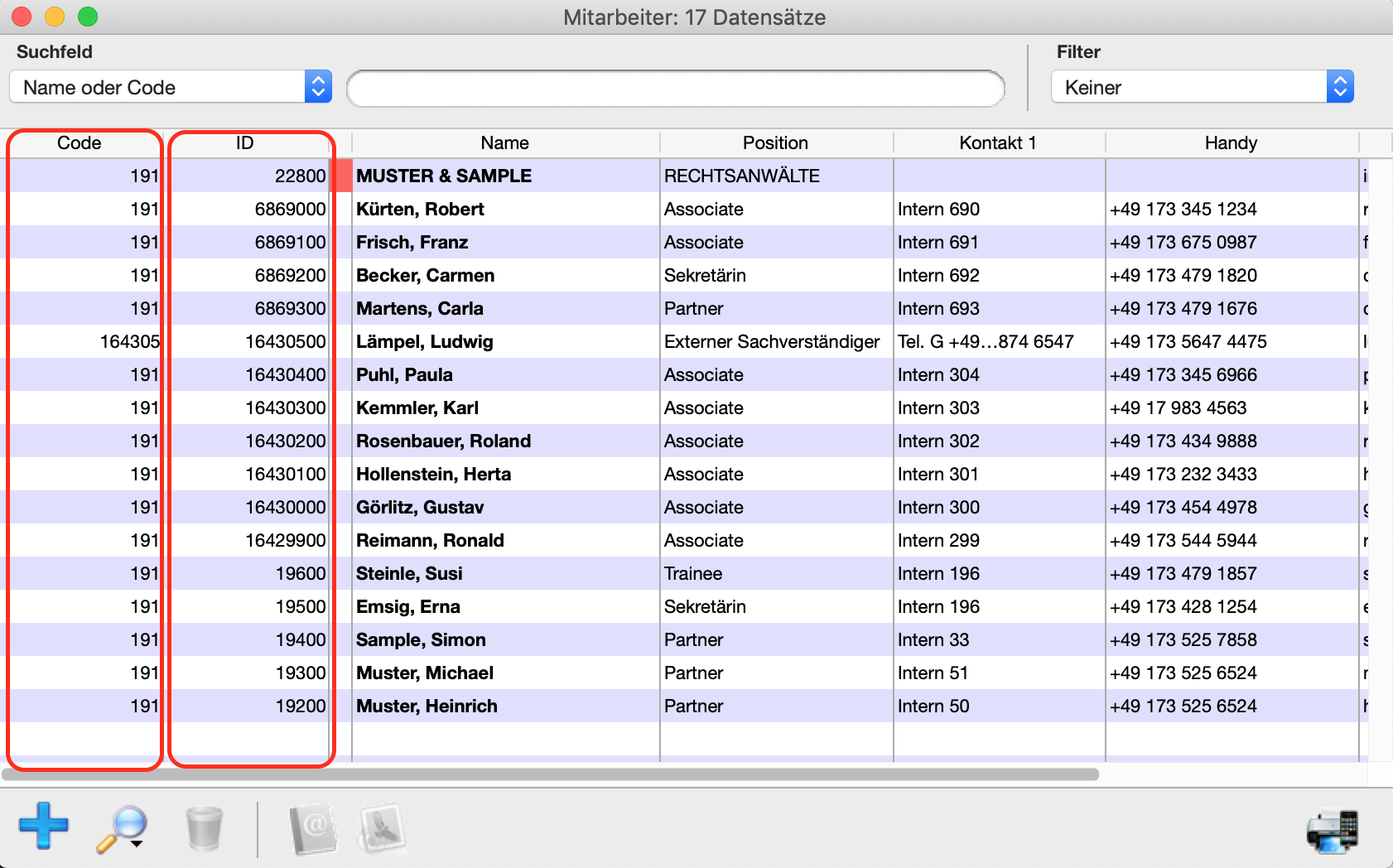
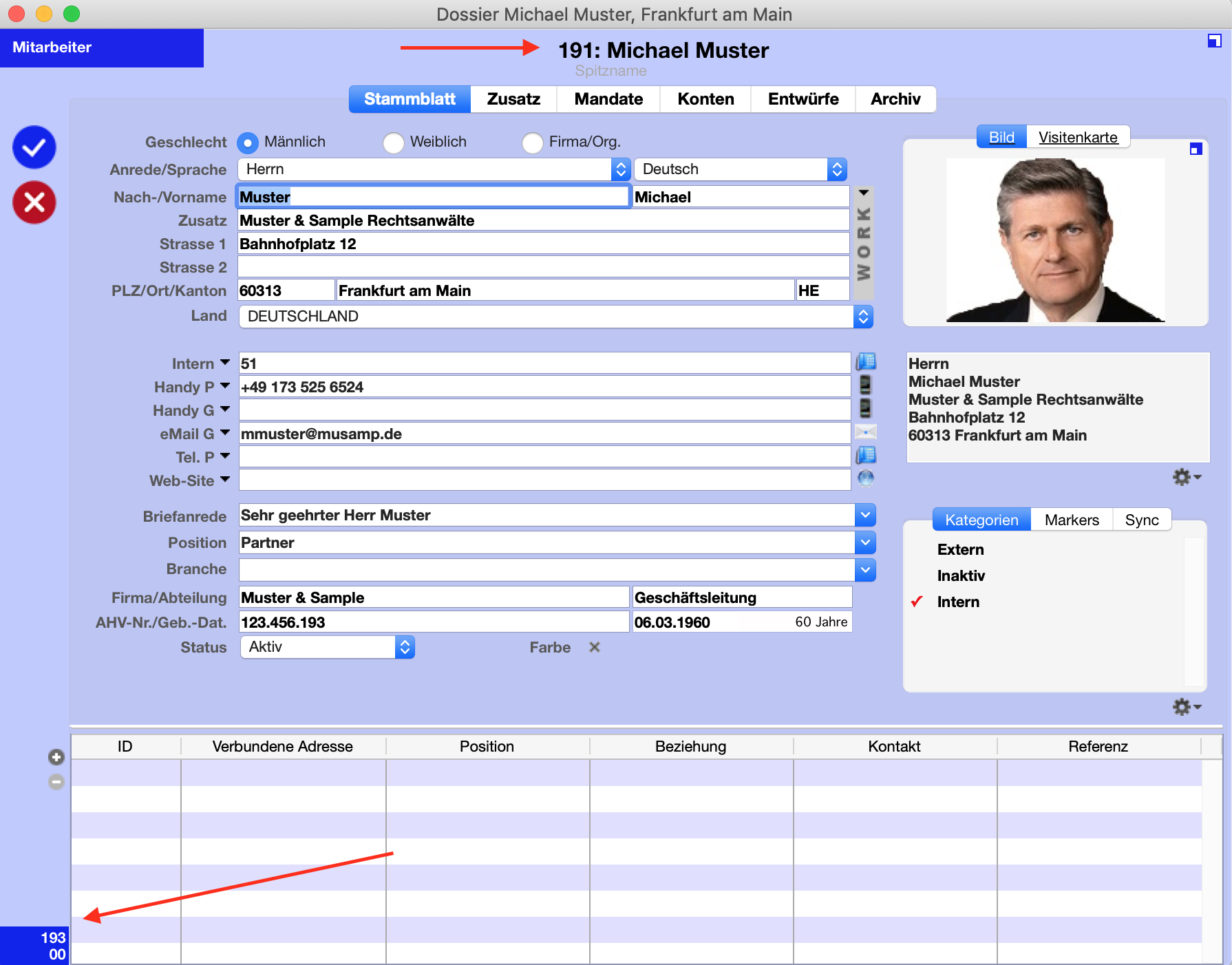
Are you not yet a customer? Arrange an online presentation now
- the record ID
- the address code
If you add employees to a company via the shortened wizard, the system will automatically assign these employees the same address code that the company has. This simplifies finding all addresses belonging to this company.
Related Articles
Avoiding Gaps in Invoice Numbers
Avoiding Gaps in Invoice Numbers By default, timeSensor LEGAL behaves in such a way that when unprinted invoices are deleted, the corresponding invoice number is returned to an invoice number pool and then reused. However, if a printed invoice is ...How can I delete and restore address data?
You can delete addresses by clicking on the recycle bin icon in the address list. If there are mandates for the address, you must first archive them before you can delete the address. The delete function does not mean that the data records are ...How are my invoice numbers correct vis-à-vis the tax authorities?
This article has been machine translated. If you find any errors, we would be grateful if you could report them to translation@timesensor.com. In timeSensor LEGAL, an invoice is considered provisional as long as it is still in the unprinted invoices. ...How Can I Make Sure That My Invoice Numbers Are Compliant With Regulations?
As long as an invoice is saved under "unprinted invoices" it will be considered a temporary draft. If you delete the invoice, its number will be released and reassigned to the next invoice. Therefore, you can always delete a draft invoice and ...How is the 27-digit reference number in the Swiss QR Code structured?
Background The QR payment slip commonly used in Switzerland contains a 27-digit reference number, which can be freely assigned by timeSensor LEGAL. The reference number is required for the assignment of the payment in timeSensor LEGAL. This article ...