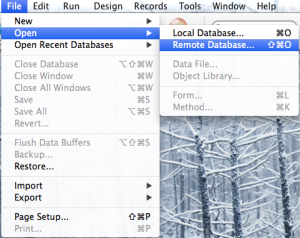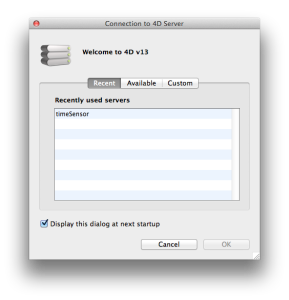How Do I Connect to the timeSensor® LEGAL Server? All I Can See is a Tab.
When your timeSensor® LEGAL application does not open automatically, you may see this bar:
Related Articles
Client does not connect to the server
Initial situation When starting the tSL client, theError messagethat you should contact the administrator. Explanation This is because the client could not connect to the server. Solution You can restore the connection to the server by starting the ...How do I set up a Windows server for use with timeSensor LEGAL Classic?
General This article describes how a Windows server must be set up to use timeSensor LEGAL. The configuration described in this article is binding in the sense of the General Terms and Conditions of timeSensor LEGAL. These instructions apply to ...How can I update timeSensor LEGAL?
This article has been machine translated. If you find any errors, we would be grateful if you could report them to translation@timesensor.com. General If you have administrator rights, you can update timeSensor LEGAL yourself at any time. Mac users ...How can I test timeSensor LEGAL 365 under Windows 11?
This article has been translated by a machine. If you find any errors, we would be grateful if you could report them to us at translation@timesensor.com. To enable you to test timeSensor LEGAL 365 under Windows 11, we will be happy to provide you ...How Can I Create a Shortcut to the timeSensor® LEGAL Database?
When you start the timeSensor LEGAL client app, you will be asked which server you want to connect to (see C1. How do I connect with the timeSensor LEGAL Server?) If you want to avoid this step, create a *.4dlink file shortcut directly to your 4D ...